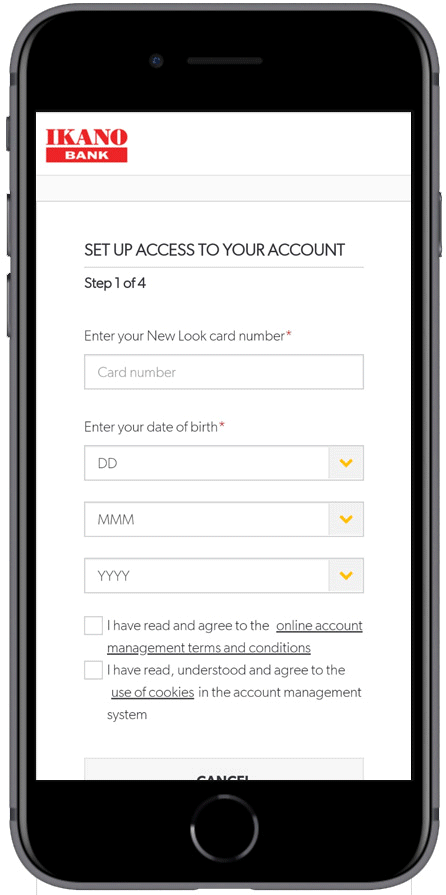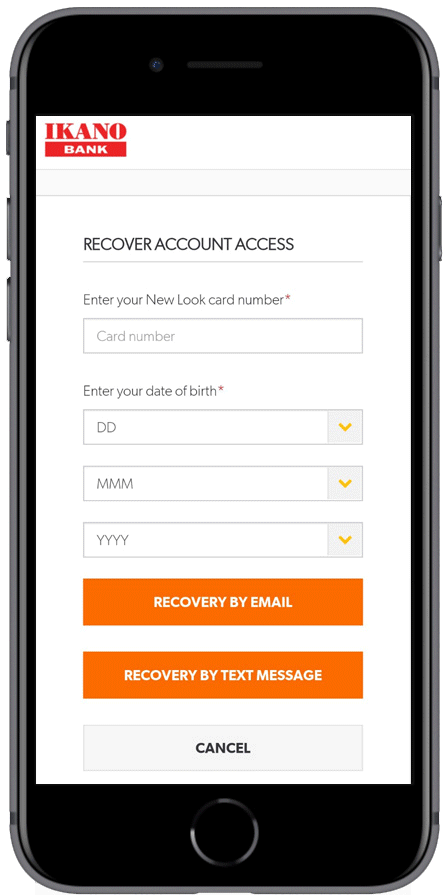Need help logging in?
If you see an error message you may have mistyped some of your security details. Use the links below to find help accessing your store card details online.
If you see an error message you may have mistyped some of your security details. Use the links below to find help accessing your store card details online.
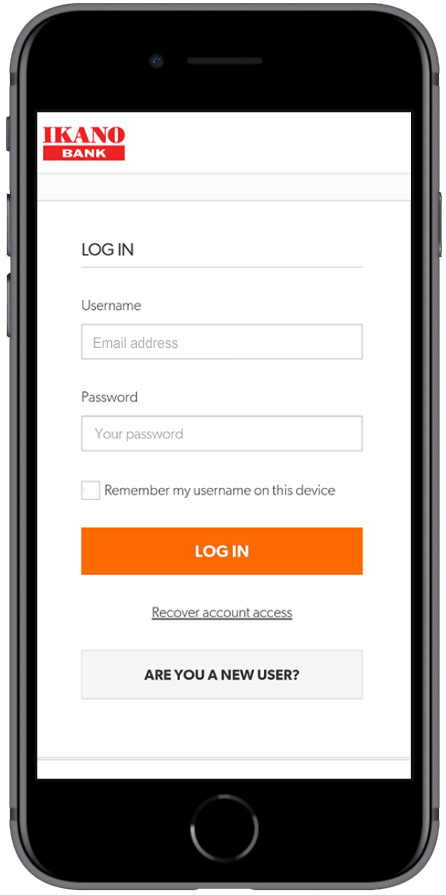
If you don't think that you have already set up access to the account online go to set up access and enter your store card number and date of birth.