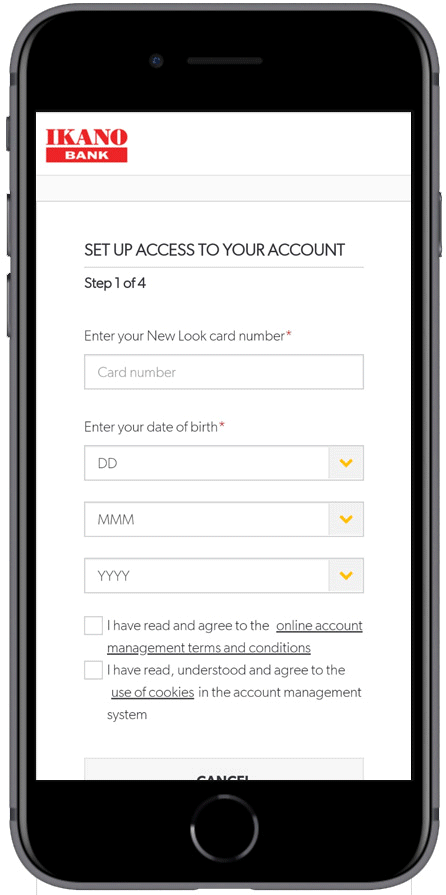Why do I need to set up my account online?
Your account information and statements are available online only. You will not receive a statement in the post for this account.
You need to set up your log in details before you can view your account.
- Make sure you have your store card number available.
- You will need a personal email address (we'll use this to send you statement alerts)
- Select your card from the drop down selection below and follow the steps on screen.